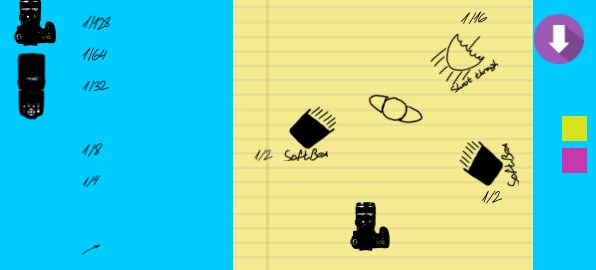Hi,
This is something that I wanted to do for a long time, the problem with me is that I want to do it alone, that’s why it took me so long… This is the first version of Diyphotogrpahystuff’s Lighting Diagram Creator, it’s not a rival to Strobox, or other services, but it gives you guys an option to make different Lighting diagrams.
I’d be more than happy if you guys give me your feedback on this, just left your comments below and I will take anything into consideration
Try it on full screen (New Window)
How To Create your First Lighting Diagram:
- Drag&Drop any of the elements
- Double click any element in order to multiply it
- To rotate an object, just move your mouse over it and scroll the mouse wheel while pressing the key R
- To Delete an object drag it over the X icon on the top right
- Download you lighting diagram by pressing the purple down round icon on the top right